MDM Comanagement detected as Coexistent
- someguy100
- Jun 19, 2020
- 1 min read
Short blog post. Recently we've tried to enroll our hybird-joined computers to Intune. We started to get calls about users experiencing errors while trying to install updates. All of the computers that were affected were still at Win10 1709.
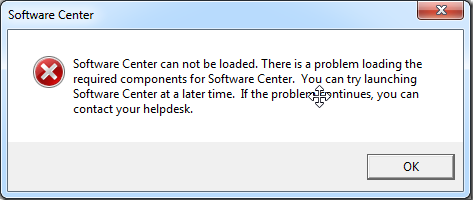
The ConfigMgr agent somehow believes that there's a 3rd party MDM managing the computer.
CoManagementHandler.log:
<![LOG[This device is enrolled to an unexpected vendor, it will be set in co-existence mode.]LOG]!><time="09:03:15.662-120" date="06-09-2020" component="CoManagementHandler" context="" type="2" thread="10964" file="MdmRegLib.cpp:476"><![LOG[Current workloads should be set to co-existence]LOG]!><time="09:03:15.662-120" date="06-09-2020" component="CoManagementHandler" context="" type="1" thread="10964" file="CcmUtilLib.cpp:2925"><![LOG[Workload settings is different with CCM registry. Current value is 4294967295, expected value is 1]LOG]!><time="09:03:15.688-120" date="06-09-2020" component="CoManagementHandler" context="" type="2" thread="10964" file="CcmUtilLib.cpp:3033">
We're not uploading recovery keys for bitlocker or anything like that at the moment so please keep that in mind before trying what I am about to write. The solution seems to be to delete all registry keys under HKEY_LOCAL_MACHINE\SOFTWARE\Microsoft\Enrollments but two. Since SYSTEM only have read access to both of those keys just run this command:
"Reg delete HKEY_LOCAL_MACHINE\SOFTWARE\Microsoft\Enrollments /f"
To run a program (of a package) didn't work for us so we needed to execute it on the affected clients using "Run script". And since 1709 doesn't support device enrollment we needed to wait for the computer to restart and for a user to login before the enrollment succeeded.




Comments